How Safe Is Your Cloud Backup?
Jacques du Rand 2021-06-26
We've all been told how important it is to back-up your computer.
Whether you've worked on a Word Document or edited a large Photoshop file or vlog, at one point or another you may have experienced a computer crash and lost everything you were working on. Ever since that day you've probably been really good at saving your work in shorter intervals. Sound familiar?
Now imagine your computer didn't switch back-on. If you weren't doing regular online or cloud backups, you would be pretty screwed. You would have to start all over again from scratch. Not just that one file, but quite possibly your entire life's work that was saved on that computer.
Cloud back-ups are your safest bet. So we've been told. But are they?
Is Your Data Secure in the Cloud?
The short answer is: "mostly".
We're not saying that you should go old-school and whip out that CD-ROM writer, or external back-up drive. But we're also not saying you shouldn't.
Cloud backups should be one part of a good backup strategy.
There are many really great companies that provide cloud backup services. The bigger names such as DropBox, iCloud and Google Drive make a living on their security and reputation. Even so, it only takes one incident for you to potentially lose all the data you're keeping safe on one platform. The better solution is to have a combination of backup options.
Why? Well, there are a few backup providers and options out there. Most people do opt for the big names like the ones mentioned above. Some people opt for other solution providers, or external back-up devices. Now again, we're not saying there is anything wrong with opting for alternative cloud, or backup solutions, however, today one such provider was digitally attacked. The end result being that the people who chose to trust their data to that provider, lost everything.
Waking Up To Find Everything Gone
Imagine you're a photographer and decided to choose using an external hard-drive to save your latest photoshoot to before editing. You might have opted to use a dual solution that is both external, but also cloud-based as your "professional backup solution" and then you wake up to start editing that latest wedding shoot and everything is GONE!! Yip, that happened on June 25th 2021 to users of the WD My Book Live product as there was a remote exploit on the system deleting all user data!
The holding company, Western Digital, had actually stopped supporting those devices in 2015 already, but a good number of people still use them. Or more accurately used them until today when Western Digital announced that all users should unplug those devices from the internet with immediate effect until they can figure out what happened.
This is not the only such incident.
A few months before QNAP one of the manufacturers of a similar "network-attached storage" device discovered that a BACKDOOR was planted in their software and hackers could login with a very basic username and password. It turned out the combination was "walter" who happens to be the Head of Tech for QNAP. Embarrassing much?

In this instance data wasn't deleted, however malware, in the shape of Ransomware, was planted onto devices using this backdoor vulnerability!
Ransomware is quite serious as what it does is to threaten to publish the victim's personal data, or perpetually block access to it, unless a ransom is paid.
Ensuring Your Data Stays Safe
The incidents mentioned above were a result of "trusting your data" to companies and devices. The reality is that they could all be vulnerable, or in the case of QNAP, the device or even software, might just not be supported in future.
If you go old-school, like backing up to CDs, there is no guarantee that there will be CD-Readers in ten years from now. If you're a Mac user, you already don't have a CD drive, making such backups quite costly (as you need to purchase a separate device) in the first place. There is also no guarantee that DropBox, or any of the other cloud providers might decide to change their strategy or offering tomorrow.
The best method to ensure your data stays safe is to have multiple backup/storage strategies.
Alternative Backup Options
You might be thinking, "well what's left"?
All options have some risk attached. Your best option is to lessen the risk by spreading your bets. Don't put all your eggs in one basket.
You could choose to have multiple cloud-backup solutions. Just make sure they are not all owned by the same company - that way, if there is a vulnerability or attack at company level, the data on your other company's solution should still be in-tact.
Having external hard-drives is still a good bet. Perhaps just don't store them attached to the internet.
There are many people that opt to create and run their own backup solution, by using a solution such as FreeNAS. It's actually a lot simpler than it sounds, but you do need to be technically inclined in order to make this work. In this solution you can opt to use an old PC and install an open-source backup software like FreeNAS (the de facto open-source solution for backups). The bonus is, of course, that the software is free.
We discuss FreeNas and other cloud-backup solutions in our Cloud Storage Compared article.
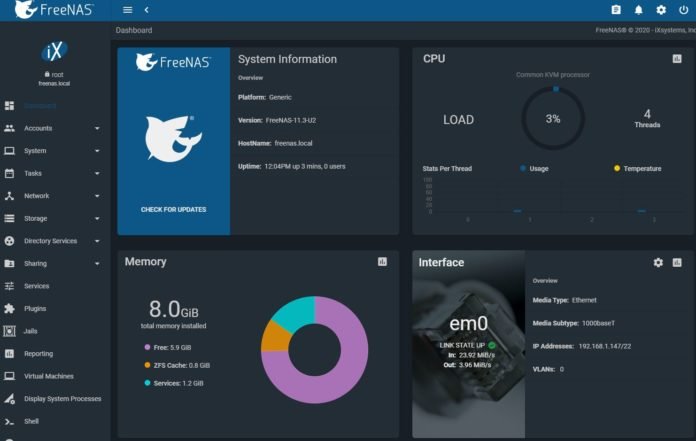
Beware of Media Decay
Another thing to consider when choosing secondary options to your primary back-up solution is that there is a shelf-life for most storage products.
"Bit rot" is actually a real thing and relevant to the media you backup on. It is mostly relevant to CDs, DVDs, HDD, tape and USB sticks. The media stored on such devices will quite literally "rot", or slowly decay, over long periods of time, due to what is called "bit-flipping (mostly magnetic storage)". This makes the data unreadable, or sometimes even erased entirely.
If you've opted for one of these storage or back-up solutions, it is important to have a process in place to transfer the data at regular intervals and not think it will last forever.
Back-up Strategies & Processes
If you're anything like me, I abhor going back and looking through my old backups to organise or tidy them up. Things tend to pile up, and might even be duplicated.
I have many years of laptops backed up on multiple devices and multiple cloud-storage solutions. The idea of going through it to organise and clean it up feels overwhelming. A better solution is not to let it get to that stage.
To prevent a similar situation, it is good to have backup and hygiene strategies in place. Things like
- When should you backup your data?
- What should be backed-up?
- Where should you back-up to?
- What are your secondary back-up solutions?
- How regular should your backups be?
If you're a photographer your backup strategy might look very different to the person who only uses their laptop for the occasional email.
Either way, it is good for everyone to have a back-up solution in place. And when you have a back-up to your back-up you should be fairly safe.

