The Best Password Managers In 2022
Jacques du Rand 2022-03-17
One would think that we've all had sufficient experience with passwords being stolen, that we are using some form of a password manager, but alas many people still don't.
Many people have quite a few different websites and apps they use, and to remember multiple passwords can get tricky. Using the same password across your various websites and apps is not a good idea though as, if one site is compromised, there goes everything else you log into.
Don't think you have that many websites or apps so it won't really matter? Think again! You've probably got Facebook? Well, Facebook is often the easiest place for would-be criminals to get the keys to your digital kingdom. And if you're signing in to other sites using your Facebook account, well you can see how this can snowball really fast!
How Passwords Can Get Stolen Or Be Compromised
We all know that clicking on links in an email and filling in sensitive information ("phishing" is one way that your password can be stolen. Another is also finding out Which Harry Potter Character You're Most Like on one of those fun Facebook quizzes ("social engineering").
But password cracking software utilises a few additional methods including, but not limited to:
- "brute force attack" - submitting various combinations of words or words and numbers until the correct one is found and;
- "dictionary attack" - This method only uses words that could be found in a dictionary. Literally throwing the dictionary at the problem.
Password cracking software is a lot more common than you'd think. Even the basic programs can get a few hundred (if not thousands) successful passwords. Using a password cracking tool is also a lot faster than simply ‘guessing' the user's password as these systems can "try" thousands of different combinations per minute!
Best Password Formula
If all of these password cracking softwares exist, how do you then safely choose a password?
There are formulas for creating your own password and they usually include things like "12 alphanumeric characters" of which 3 must be numbers; combination of lower and uppercase characters as well as special characters. For the best success, don't choose words like "Cartoon-Duck-14-Coffee" and think you'll be okay. It might be long and it might take more time to crack, but these are individually still words. It would be better to break the words down with extra security "C4rTo0n-Duc%-14-Coff33" or not use words at all. For example use a combination of letters, numbers etc without full words "Ju&*$%5674KKyl" - but these can be super tricky to remember!
Keeping in mind one should ideally have unique passwords per website or app you use, this list and trying to remember them all (and across your computer and mobile phone) can quickly become futile. This is where good password managers can be a lifesaver.
Top 5 Password Managers:
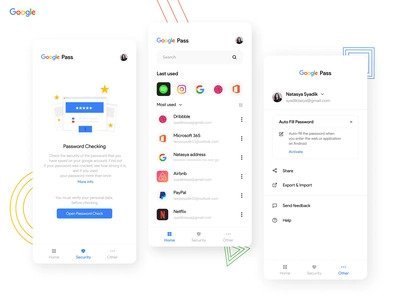
Google will remember your password for any site, as long as you are using Chrome. The nice thing is that if you're on Android, it will also sync across your devices, meaning you don't have to remember a password when not using your computer. However, this will work on Apple devices too, as long as you're using Chrome.
Devices: Android (iOS if using Chrome only)
Max passwords: Unlimited.
Maximum simultaneous connections: Unlimited.
OS supported: All, as long as you're using Chrome.
Browser supported: Chrome
Cost: Free
BITWARDEN
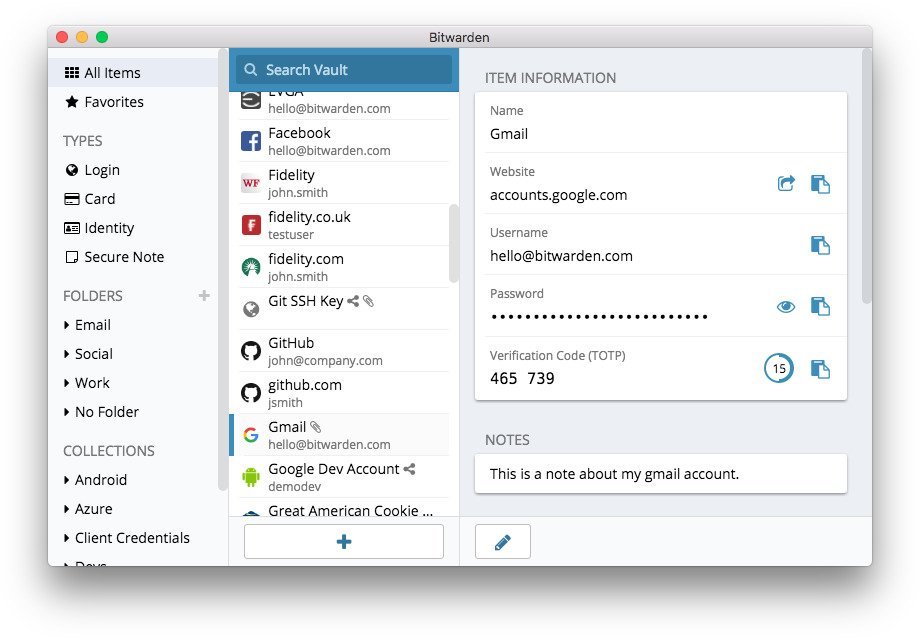
BitWarden is a great option for both personal users and organisations alike. BitWarded has comprehensive, cross-platform password management with an online vault service, open-source software and unlimited cross-device syncing.
BitWarden has desktop clients for Windows, macOS and Linux, mobile apps for Android and iOS, and browser extensions. Premium features include multi-user sharing.
Devices: Unlimited
Max passwords: Unlimited
Maximum simultaneous connections: Unlimited
OS supported: Windows, macOS, Linux, macOS, Android, iOS
Browser supported: Chrome, Edge, Firefox, Opera, Safari, Edge, Vivaldi, Brave, Tor Browser
Cost: Free. Paid personal subscription from R150 per year, or R50 per user for Enterprise users.
KEEPASS
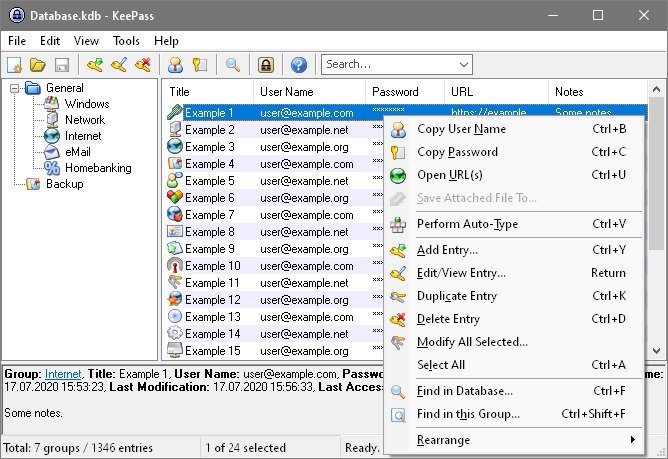
A robust open-source and free password manager. You choose where to store your encrypted password file - for example, on a USB drive, your own server, or cloud storage such as Dropbox. Plugins are available to help you use your choice of cloud storage if you're not comfortable with manual configuration. A great bonus is that this is one of very few password management options that remains fully functional even if it loses access to its online password storage. Something to get used to is that it won't automatically remember your password like Google Chrome or LastPass, but you will first need to create an entry for the specific website or app, and then use KeePass. It has a few different editions to manage the tool, and might be a little more technical to set-up than a plug-and-play manager such as BitWarden or Lastpass.
Devices: Unlimited
Max passwords: Unlimited
Maximum simultaneous connections: Unlimited (may require some configuration)
OS supported: Windows, Linux, macOS, Android, iOS, Windows phone, Java feature phones
Browser supported: Chrome, Edge, Firefox, Opera, Safari
Cost: Free
LASTPASS
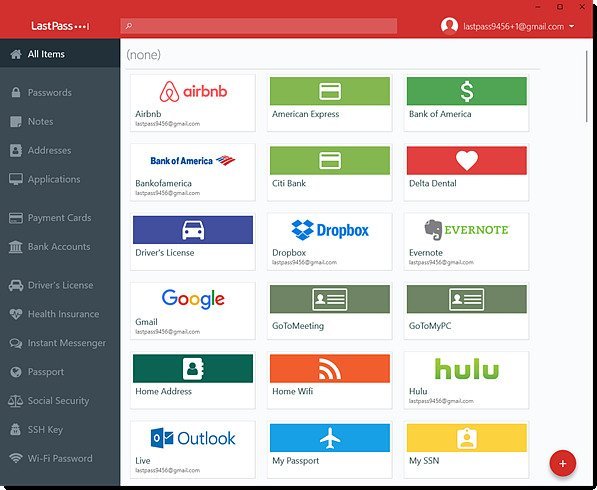
LastPass is a longstanding favourite app for password management. A very user-friendly and easy to use app that will plug-and-play on your device. It also offers a few more services as part of the password manager service such as keeping your credit card details extra secure (for online shopping) and will alert you if there were any suspected security breaches on any site you visit. We also like that you can also save your WiFi passwords - and share them - or any other password in one click. We also like that it has a password generator and can save & autofill passwords as needed. Making it very convenient to use with no extra steps to first create the various passwords.
Devices: One (Desktop or Mobile) ; Unlimited on the premium version.
Max passwords: Unlimited
Maximum simultaneous connections:Dependent on plan.
OS supported: Mac, Windows, Linux
Browser supported: Chrome, Firefox, Safari, Opera, MS Edge
Cost: Free. Paid subscriptions from R50 per month (30 day free trial).
NORDPASS
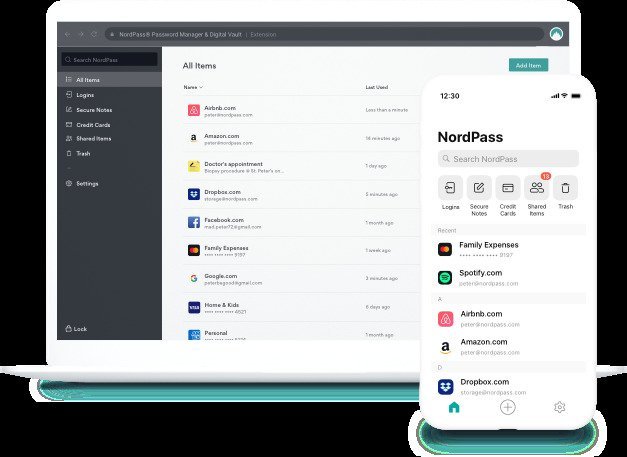
The name might ring a bell as it is created by the same company that produces one of the VPNs we like so much, NordVPN. NordPass generates unique passwords and remembers them for you. You can access your passwords on any device or browser at any time. It also features a paid-for service. This provides simultaneous access to your passwords on up to six of those devices, as well as features like emergency access, password sharing and strength assessment. As with LastPass it also offers a Data Breach Scanner and prompts you to change vulnerable passwords immediately to prevent cyber attacks.
Devices: Up to 6 devices (depending on your plan)
Max passwords: Unlimited.
Maximum simultaneous connections: Dependent on plan.
OS supported: Windows, Linux, macOS, Android and iOS
Browser supported: Chrome, Firefox, MS Edge, Opera
Cost: Free. Premium plans starting from R25 per month. (30 day free trial)
In a world where we store nearly all important information digitally, including personal information and bank accounts, we should be paying more careful attention to how we protect them.
If you'd also like to find out how to best protect yourself from streaming content, read our article on VPN Services for South Africans.

