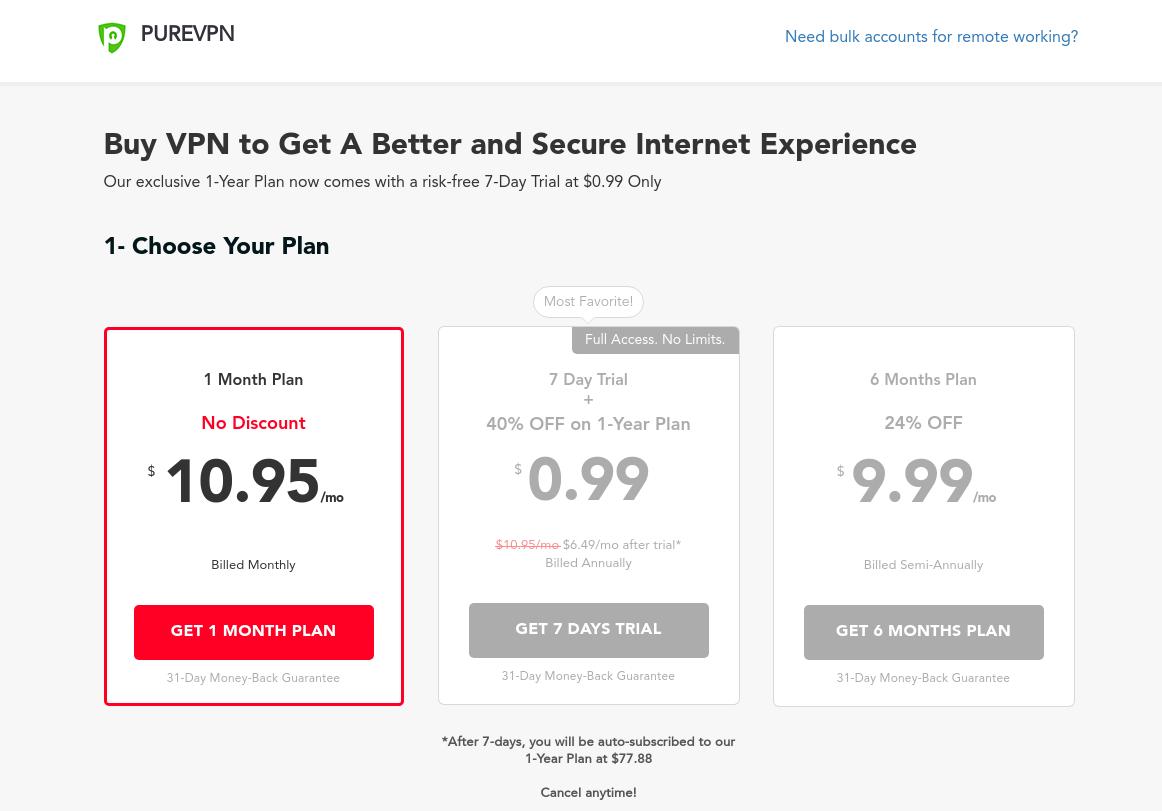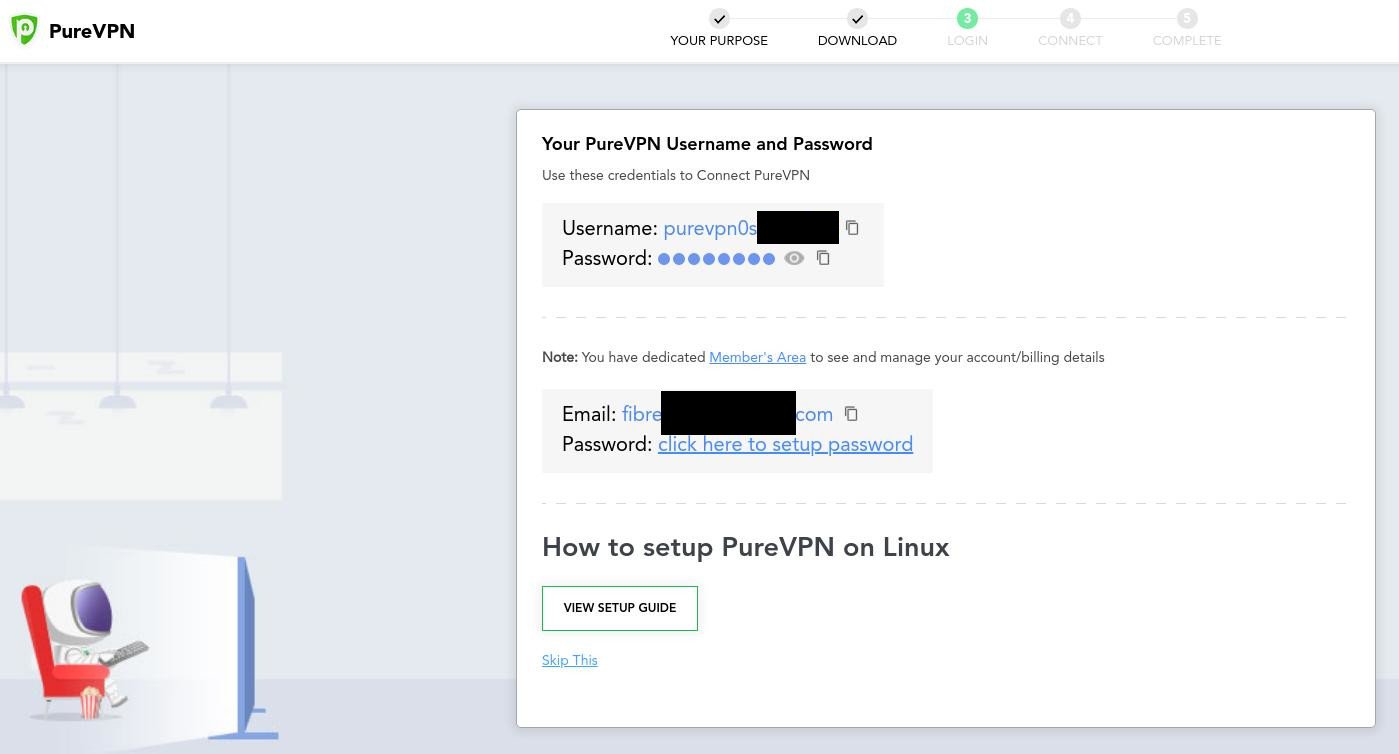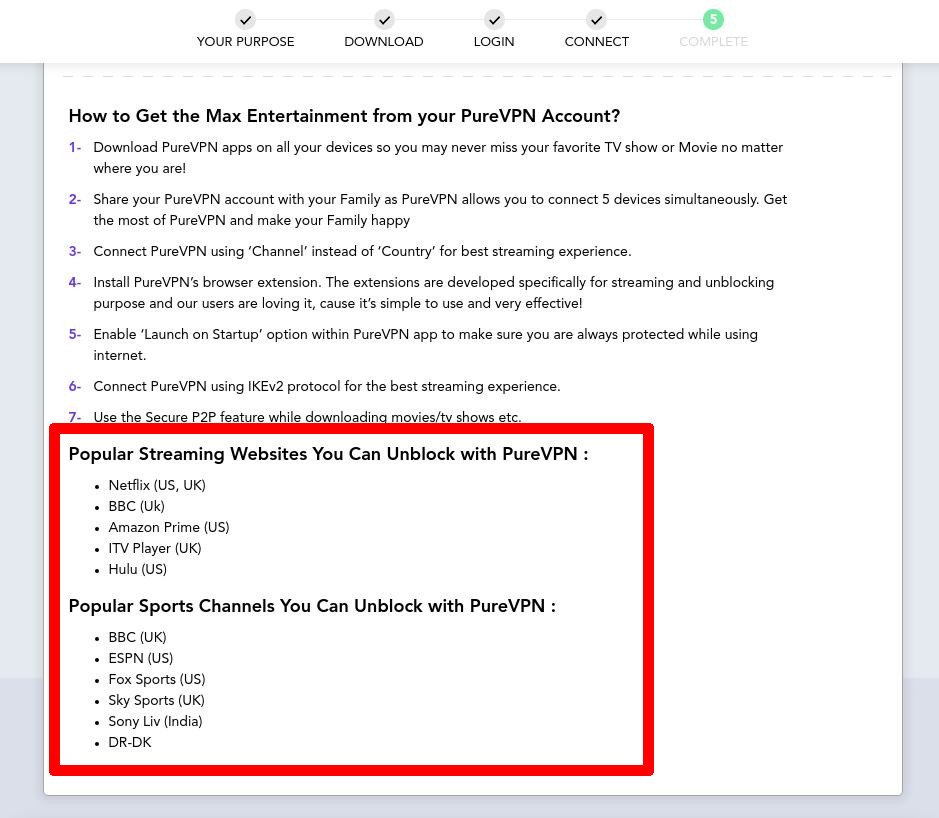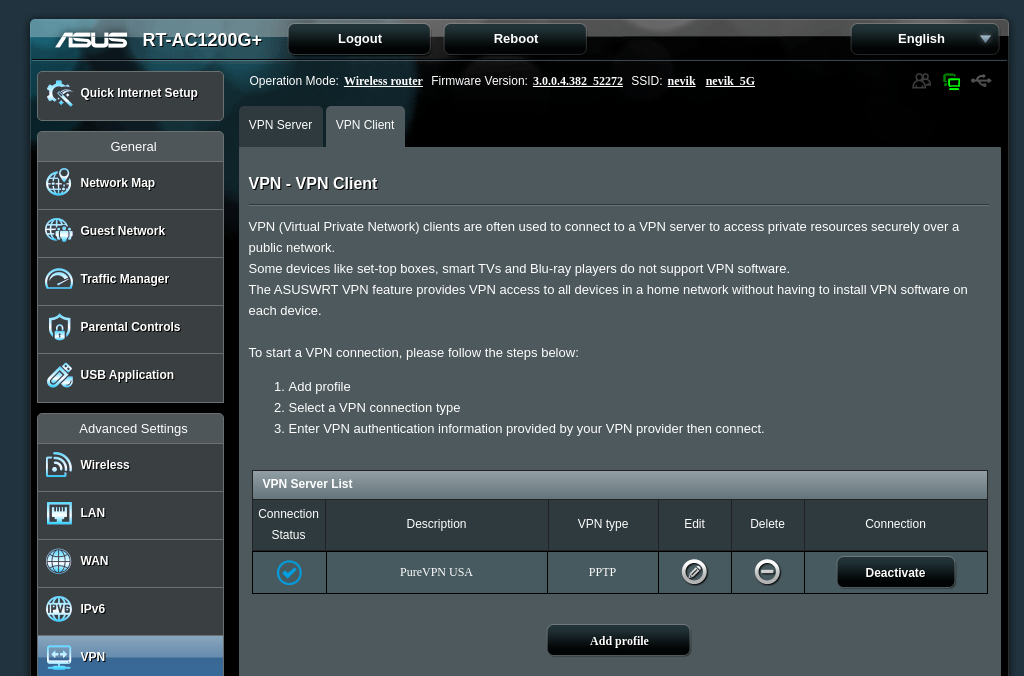PureVPN Review - A Linux User's Perspective
Jacques du Rand 2020-09-25
Quick Summary
We took PureVPN for a spin as a computer power user and tried to focus
on more than just the typical streaming application. What we found is that
PureVPN is a very affordable and security focussed option for the
everyday user for various system tasks.
Signup For A PureVPN Account Today
Their Linux client purevpn command makes it super easy to manage
your VPN connection right from the console and can be integrated easily into
those daily bash scripts that hold your Linux-Life together.
Why Use A VPN
I feel this is the "Why" of the computer world post 2015+.
The previous generation of computer users would have had reams of articles forced down their throats about: "Why use anti-virus software".
Well, let me summarize the arguments one last time for any newcomers.
Security
The VPN services like (PureVPN) is the trusted middle-man and security guard of your connection to the internet.
Whenever you are visiting dodgy sites or public access points (Wi-Fi HotSpots) you had better be using a VPN. If you have any regard for your online security, or OpSec (operational security) as the cool kids with Slack-Chat installed are calling it, there is no doubt that you should install a VPN.
Anonymity
Tired of all those ads following you on your internet journey? You have just searched for "speed test" 10 min ago, and now are getting "Speed Test" related ads on the recipe website you are visiting.
Sure they might not know your name, but they know that cookie-user-id-123456 is having internet speed problems and likes to bake choc-chip-cookies!
Don't want that anymore? Install a VPN.
Geo-Blocked
There are a few internet streaming services that are geo-blocked (here's looking at you NetFlix, Disney etc) and then there are Geo-Services which use your location to enhance your experience.
Google Search is one of the latter. If you do a Google Search: "computer store near me" from your computer you will see how they use Geo-IP-Based lookup services to determine where your particular "near me" is.
On your phone, it's easier since they just use your inbuilt GPS to get a much better reading on your location.
Make sure not to fall in this trap: Have the world's greatest VPN, but then allow the other third-party to access your GPS on your phone.
Keep Your ISP At Arms Length
Your ISP is your first point of contact with the connected world. But they could, if they so choose, log every URL you access and throttle or shape your internet connection as they see fit.
No one needs that in their lives!
A VPN will help to "hide and obfuscate" your activities and destinations online. Some ISPs will, based on the type of application, say streaming or torrenting "shape" your connection to make it slower or less of a priority. A VPN can help to elevate and evade that practice!
The Signup Process
PureVPN did provide us with a ‘test account' (thank you), but we wanted to have the whole experience from A-Z and see if that 30 Day Money Back guarantee actually works.
So we signed up for their lowest tier package and took it for a spin - as a Linux Poweruser!
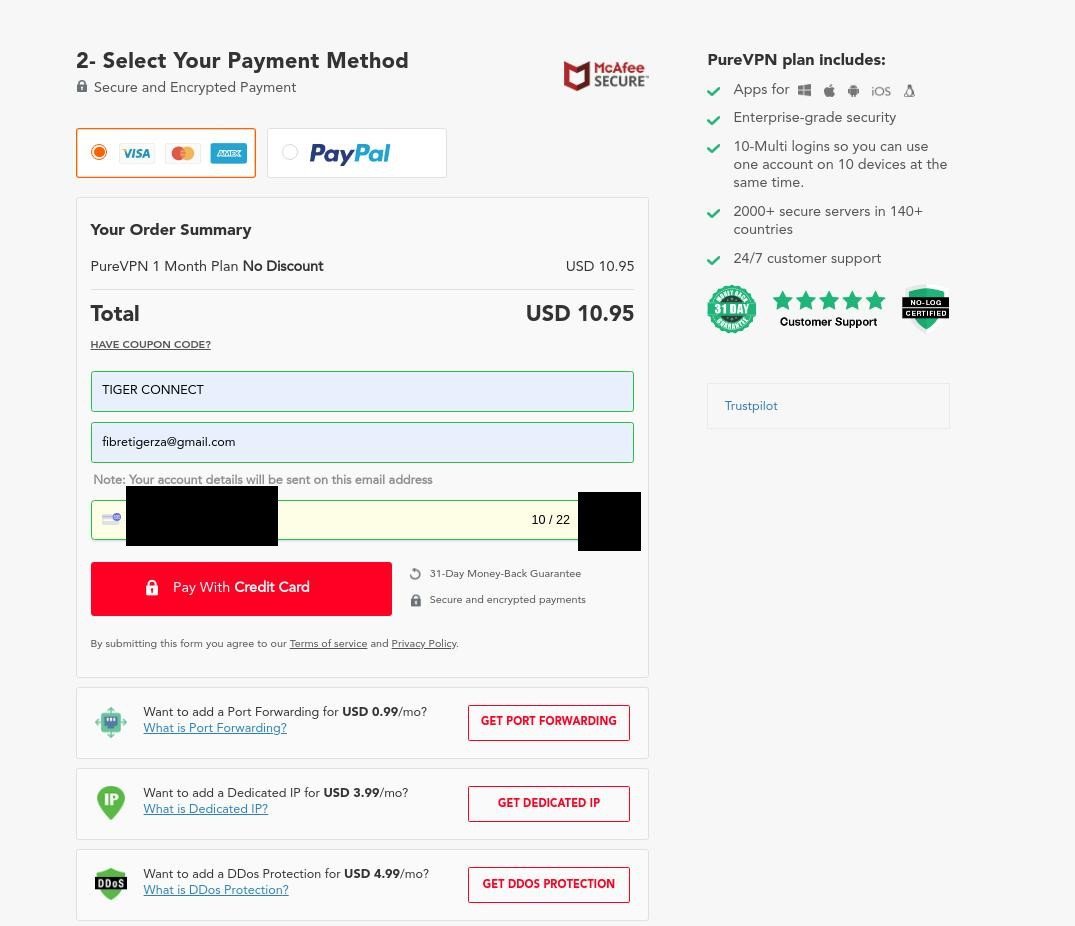 Good thing we remembered to hide that CC number.
Good thing we remembered to hide that CC number.
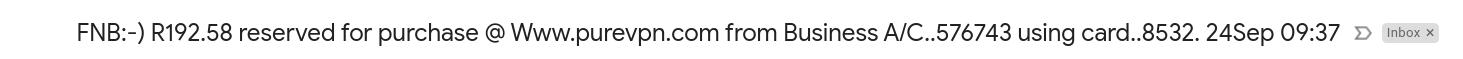 We got the payment notification from our bank FNB. As you can see here
in S.A we use Rands, not Dollars :)
We got the payment notification from our bank FNB. As you can see here
in S.A we use Rands, not Dollars :)
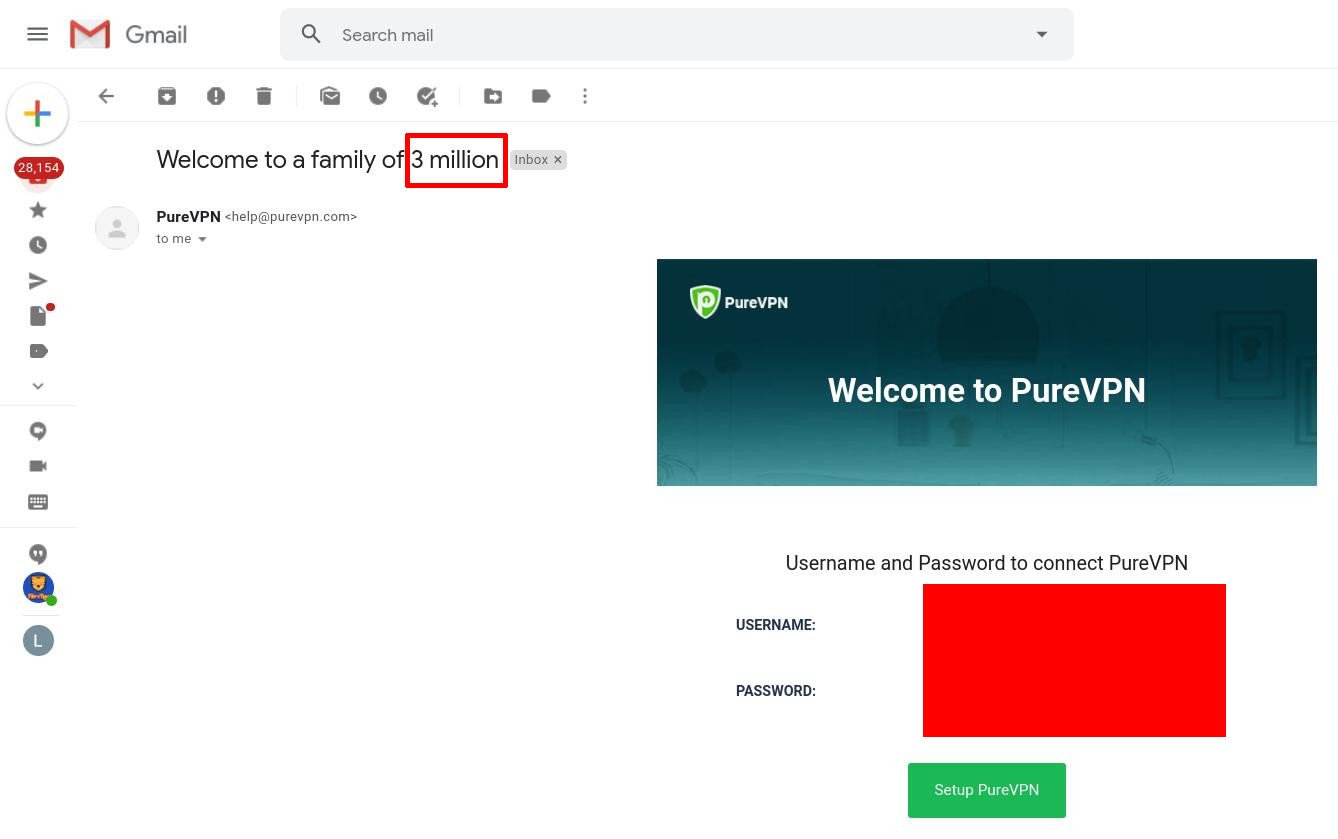 Seems we are in good company - 3 million people can't be wrong
Seems we are in good company - 3 million people can't be wrong
The last section asks you to choose your password. We of course use
pwgen to generate some long and secure passwords.
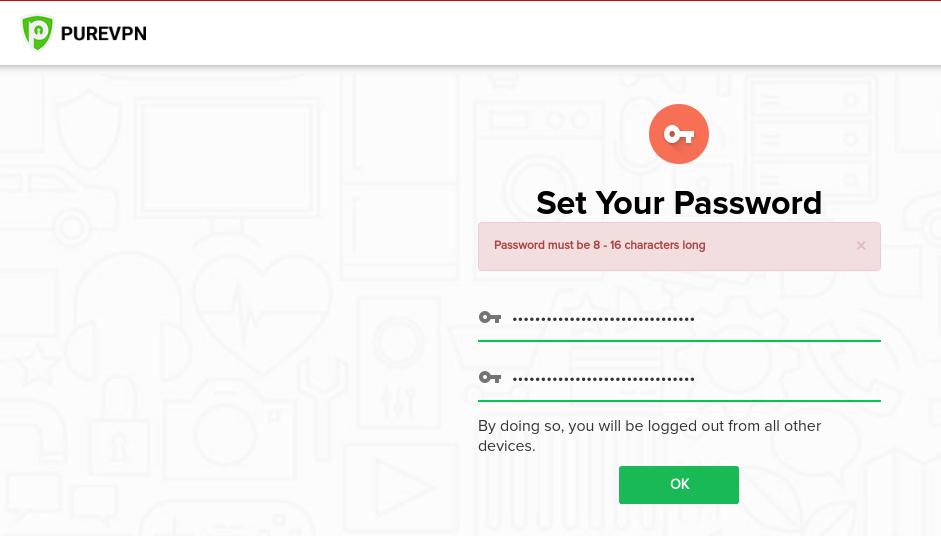 Hmmm ok, we should pick a shorter password.
Hmmm ok, we should pick a shorter password.
Linux comes with an excellent command line "password generator" called
pwgen.
Whenever I need to "pick" a password, I just drop into my console and execute:
$pwgen -s 32 (-s for secure and 32 for the length) of the password
you want - hasn't failed me yet!
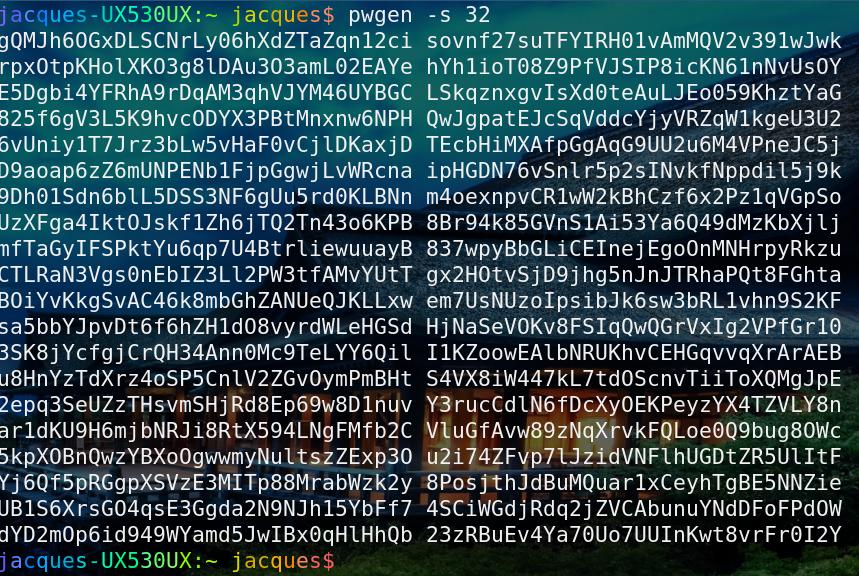
Lovely long fully randomized and secure password on demand!
The signup went through without a hitch and they do seem to really hold your hand throughout the whole process - well done!
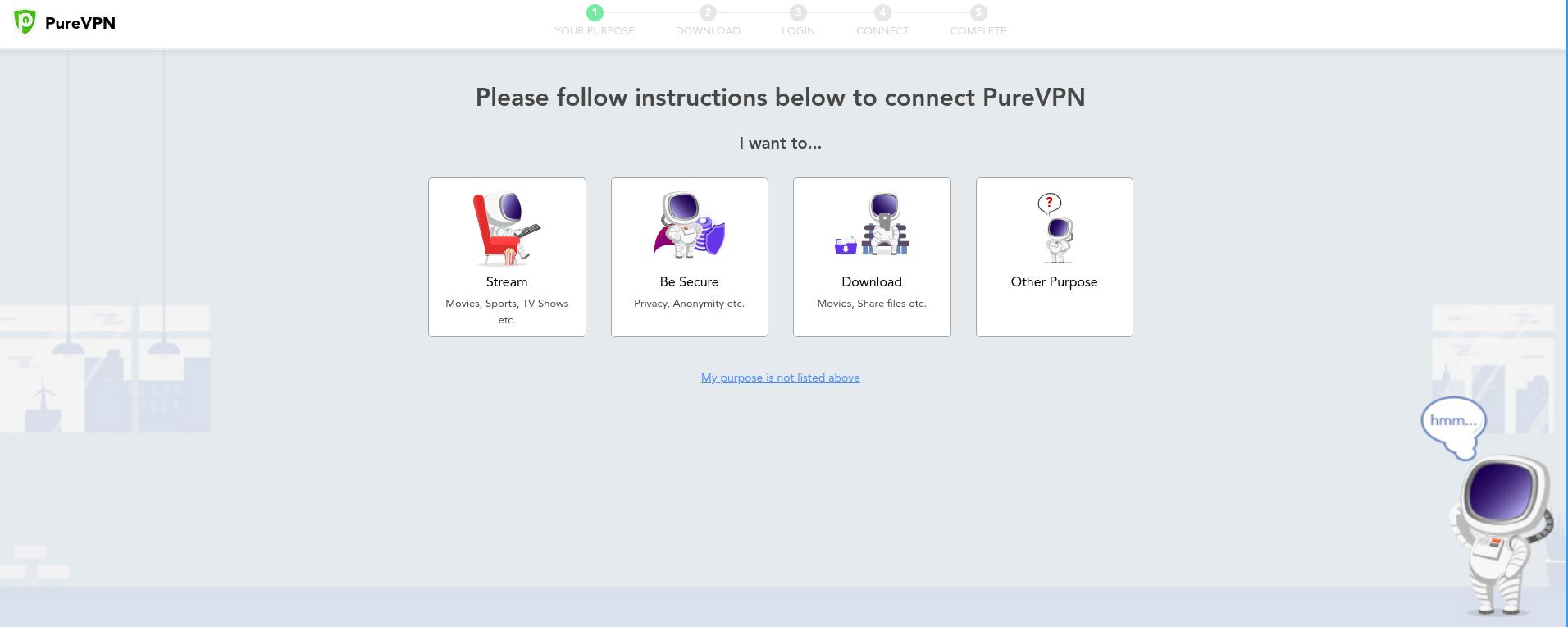
Seems people use VPNs for more than just streaming!
Linux VPN Tools & Services
Linux is well known for having an excellent TCP/IP network stack and 101
accompanying network tools. Things like iptables, ss, wireshark, mtr and
ip, is the bread and butter for most Linux or sysadmins in their
day-to-day network activities.
I was very glad to see PureVPN has actually bundled a VPN-client tool named
"purevpn" with their service. This little handy tool makes it
super easy to connect and manage your VPN connection from the command line.
PureVPN supports most of the popular Linux distro package management.
The value of this tool should not be overlooked:
As many a Linux user will know, you amass quite a collection of bash scripts for everything from:
- Deploying security patches or new code.
- Restarting services on remote machines.
- Monitoring log files on the web server.
- Changing the monitor-resolution the moment you login.
The purevpn command can be used in any of those little scripts
(ok maybe not the last one)
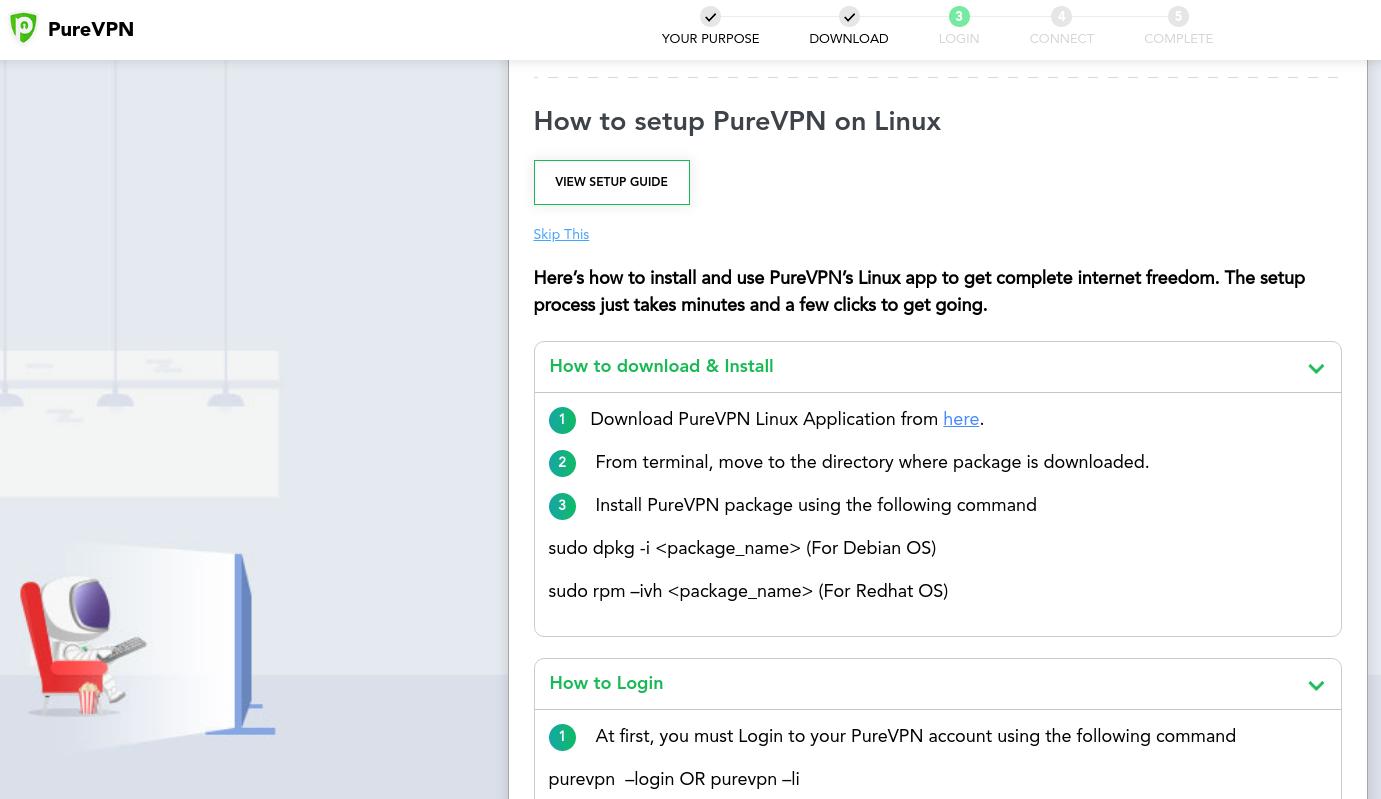
Excellent explanation guide to using PureVPN on Linux
On the topic of Linux and VPN, we should address the elephant in the room. WireGuard.
The "new" VPN protocol that is built directly into the Linux Kernel as of version 5.7
There are definitely some advantages to having a WireGuard based VPN, mostly in terms of speed, faster connection setup, and of course connection speed.
It's not all moonshine and fast-bits yet, it's still a somewhat experimental protocol and has some horrible privacy issues like, not being able to assign a dynamic IP to you, and needs to store this information (config). There are some workarounds in the pipeline though.
PureVPN does not yet support WireGuard, but seems it will definitely do so once all the issues have been ironed out.
It is one of the ideas that was put forward on their Community-Driven Ideas And Feedback - page:
https://ideas.purevpn.com/forums/927394-your-suggestions-for-2020
The PureVPN Offering
PureVPN is a security focussed company which is owned by GZ Systems Ltd. The company is based in Hong Kong.
Their VPN product seems to be their biggest success story.
So let's have a closer look at what they are offering.
Security & VPN Protocols
VPN as a trusted communication channel has many forms and implementations or protocols as if you are talking computer science. Picking the right one is as important as picking the right VPN provider.
The PureVPN website says "Military-Grade Encryption" - which once you start digging into means AES 256 bit. This is actually a fantastic encryption standard and has been approved and adopted by the US Government and branches of the military.
Federal Information Processing Standard (FIPS 197)
https://nvlpubs.nist.gov/nistpubs/FIPS/NIST.FIPS.197.pdf
Well AES has now become the standard and most banks also use this standard. Don't get me wrong, it's a terrific encryption solution - just be sure to select the correct VPN protocol. For example, using the PPTP protocol, you will not be able to use AES256 encryption.
IKEv2 and L2TP is the absolute minimum protocol you should be using if security is your primary concern.
The best security standards are open and have open-source implementations. The "open" part is very important since it makes it easy for the code and algorithms to be audited by anyone.
The worst sentence in the security world is probably "proprietary security". Luckily PureVPN makes no such nonsense claims, and they stick to what we know works and trust AES-256.
Security through Obscurity, is no security at all!
The most common VPN protocol in use today is probably PPTP, IKEv2/IPSec and OpenVPN.
PureVPN supports all of them, except the new and untested WireGuard. They have a very good comparison table of the supported protocols.
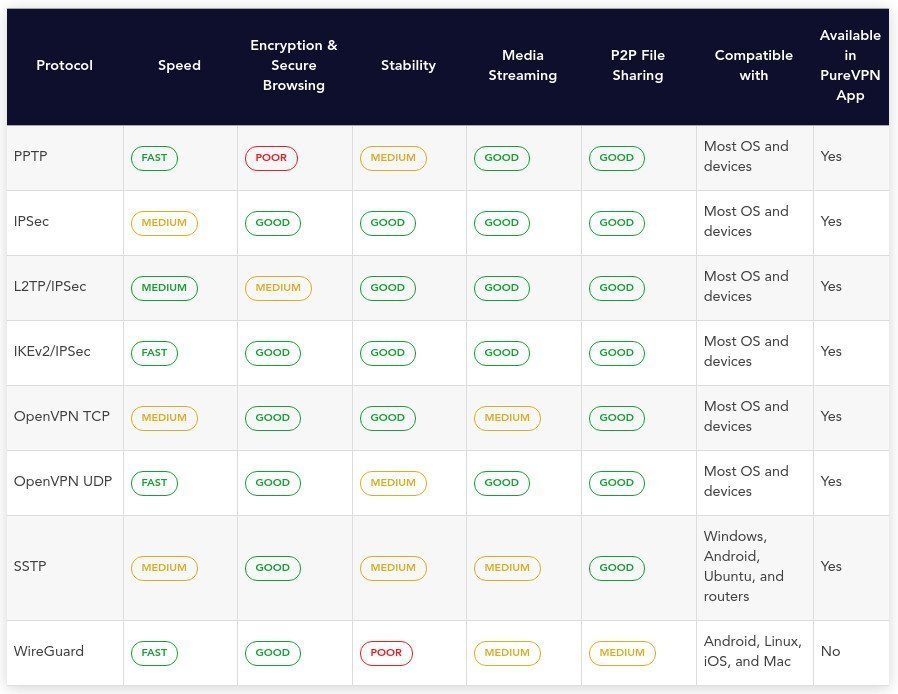
Source:
https://www.purevpn.com/what-is-vpn/protocols
Concurrent Connections
They allow for up to 10 concurrent connections per account, this should be more than enough for families or the small office. This is slightly higher than the average count allowed for similar services, which is more in the range of 5-7 devices. Either way, your computer, phone, fridge and seven other devices should be covered by the base account's allowance.
Server Locations
The claim is:
- 140+ Total Countries
- 180+ Total Locations Worldwide
- 2,000+ VPN Servers online
That is a lot of locations and options should you wish to bounce your internet connection around the world - just like James Bond, 007.
We tested our connection with Japan, South Africa, Poland and the American servers and it all seems to be working as advertised.
Pricing
The pricing is very good for a premium VPN service like PureVPN and should not break the bank. Pricing starts at $10.95 per month or, if you want to commit for two years, you can get a very good deal for $77.80 billed annually.
Never go for those "free VPN services" - it's just not worth it. They either severely throttle your connection in terms of speed, or inject ads everywhere.
As the saying goes:
"If something is free, either it's not worth it or somebody else is paying for it "
Certified - No Logs Policy
This is the last thing you want from your VPN service. You bought it to protect your privacy, not for them to store logs of the sites you visit.
They are quoted as saying:
"We DO NOT keep any record of your browsing activities, connection logs, records of the VPN IPs assigned to you, your original IPs, your connection time, the history of your browsing, the sites you visited, your outgoing traffic, the content or data you accessed, or the DNS queries generated by you"
They went as far to get a third party I.T Audit Company to come and do a review on their system process. The unsurprising findings were:
"Altius IT provided the following conclusion, stating:
"[we] did not find any evidence of system configurations and/or system/service log files that independently, or collectively, could lead to identifying a specific person and/or the person's activity when using the PureVPN service." "
API Available
This is a really cool feature where PureVPN allows for third-party providers to integrate deeply with them via their API.
I think it's a great way to bring new features and use-cases to your product. Not all VPN providers expose an API for developers, and as a developer myself, I do appreciate this effort.
The API Program is available here .
Extras
You can add a Dedicated IP address to your order. Should you need to have that requirement, it is only $3.99 extra per month.
Port Forwarding ($0.95) and DDoS Protection($0.95) is also an optional extra - useful for console devices like PlayStation 5 or services on the network.
Streaming With A VPN
This is probably the biggest reason people like to get a VPN service; to stream from Netflix, Disney, Hulu and similar services which might not be available in your native country.
The reader should however double-check various relevant legalities as streaming with a VPN might be against the T&Cs of some of the streaming services.
PureVPN, does seem to really focus on the streaming aspect and has really good support and documentation as to how to get it working.
Bug Bounty Program
PureVPN has a bug bounty program where they will pay you actual money, up to $1,500 for any bugs or security issues you can find in their product. This incentivises many ethical hackers and security experts to scrutinize every aspect of their product.
This is a foolproof way to improve a product and should be the norm for any VPN service.
(Even Google has a bug bounty program for Chrome.)
Testing The VPN Service
We had a lot of fun playing around with this VPN account and focussed mainly on the Linux user.
CommandLine Tool (purevpn = pure bliss)
The tool is actually quite straight forward! The basics are as follows:
$purevpn -li will login you in and store some credentials in
"~/.purevpn/purevpn.conf" as expected.
$purevpn -s : Gives you the status of your connection and if you
are connected or not
$purevpn -i: Gives you information about your current connection
(IP, City and Country)
$purevpn -l: Shows a list of countries available and their
shortcode.
Examples Time:
So let's say we want to connect to a server in the United States.
We could first lookup the country code (purevpn -l) then we do as
follows:
$purevpn -c US *Wait a few seconds* ============================ *** VPN Connected *** ============================
How easy was that?
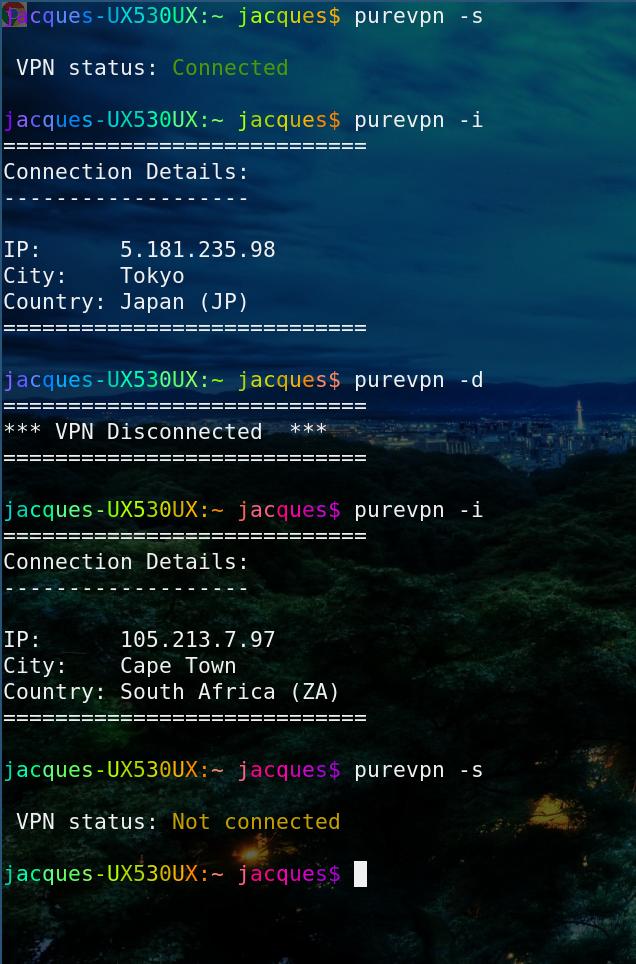
Travelling To Japan, via our VPN
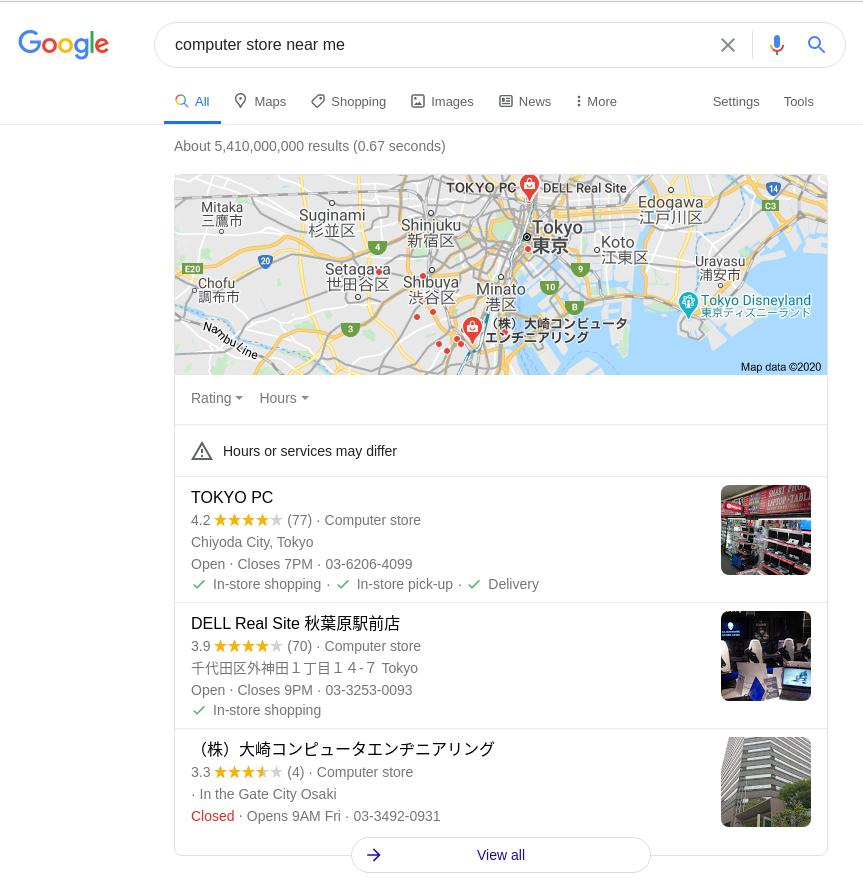
Even the "Big G" thinks we are in Japan - typing this on a rainy day in Cape Town (South Africa)
Router VPN Setup (ASUS)
Setting up the VPN on the router itself has some nice benefits and makes it very easy for everyone connected to the router to be protected by the VPN.
PureVPN has an extensive list of guides for a lot of devices and routers!
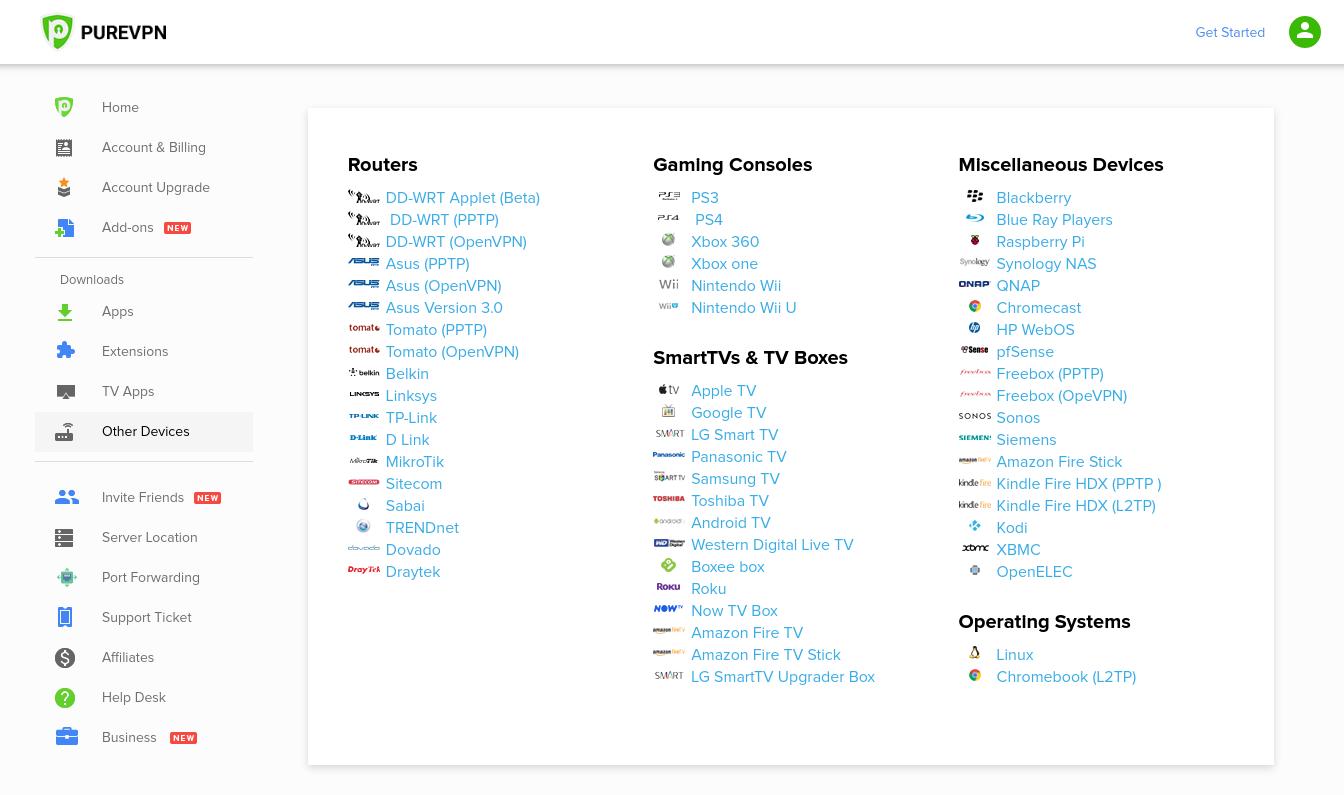
This showcases their commitment to support.
We used an old (but reliable) ASUS RT-AC1200G+ router and we followed their ASUS guide to set-up a plain old PPTP connection.
Browsers
There is a very handy Chrome Extension, that is very easy to install
Phone
There are apps for Android, Android TV and of course Apple.
We downloaded and tested the Android app and it works very well. (Android, Xiaomi phone with Android version 9.)
Streaming
Whilst testing we didn't sign up for any region-locked streaming services, but we did have a quick look at Disney Streaming Homepage and was automatically redirected to their Japan domain.
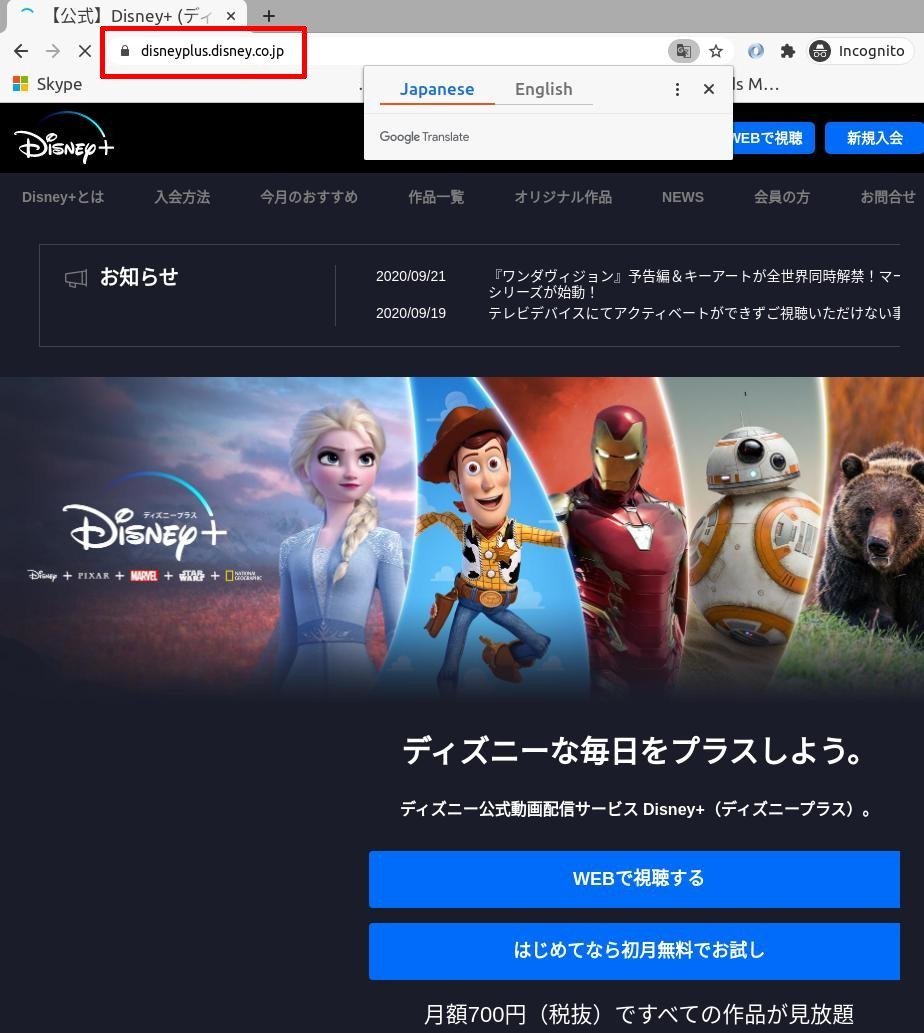
Disney Japan - From South Africa.
PureVPN has some excellent guides and support if you want to set up your connection for streaming.
What Others Have Said
It's always a good idea to look around at what others have said about the product.
Their Android App has 26,911+ reviews with an average rating of 4.5/ 5 stars.
On TrustPilot they also have an excellent score with a rating breakdown as follows:
Reviews (11,029)
- Excellent. 86%
- Great. 11%
- Average. 1%
- Poor. lt&; 1% Bad. 2%
Conclusion
PureVPN might not be the biggest VPN, but we definitely like their in-depth
support and guides, which shows they take customer service seriously.
Signup For A PureVPN Account Today
We had no problems or speed issues whilst testing their service. We can definitely recommend PureVPN as a solid, as well as security conscious, VPN provider! Their Bug Bounty Program showcases their ongoing commitment to putting security first and foremost.